YFX Wing Patterns
The Wing Patterns indicator scans for many different kinds of Patterns using an XABCD structure. The term Wing Pattern is used to refer to all types of patterns based on a general XABCD structure, which is plotted in an alternate high-low extreme form. If you connect these points on a chart, it usually looks like the wings of a butterfly, thus the name Wing Pattern. These patterns fit very well with the Harmonic patterns. Other patterns that can be searched are stored in an external file.


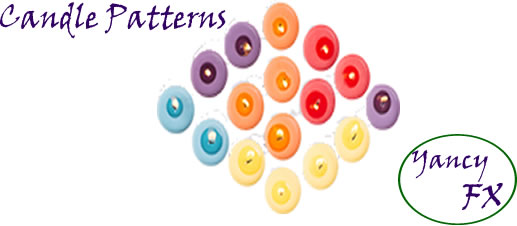





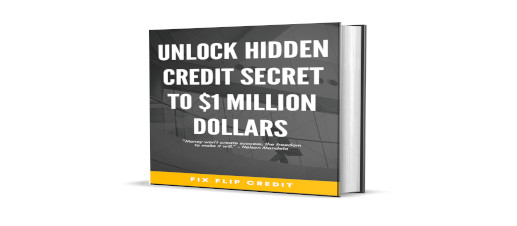





















Recent Comments